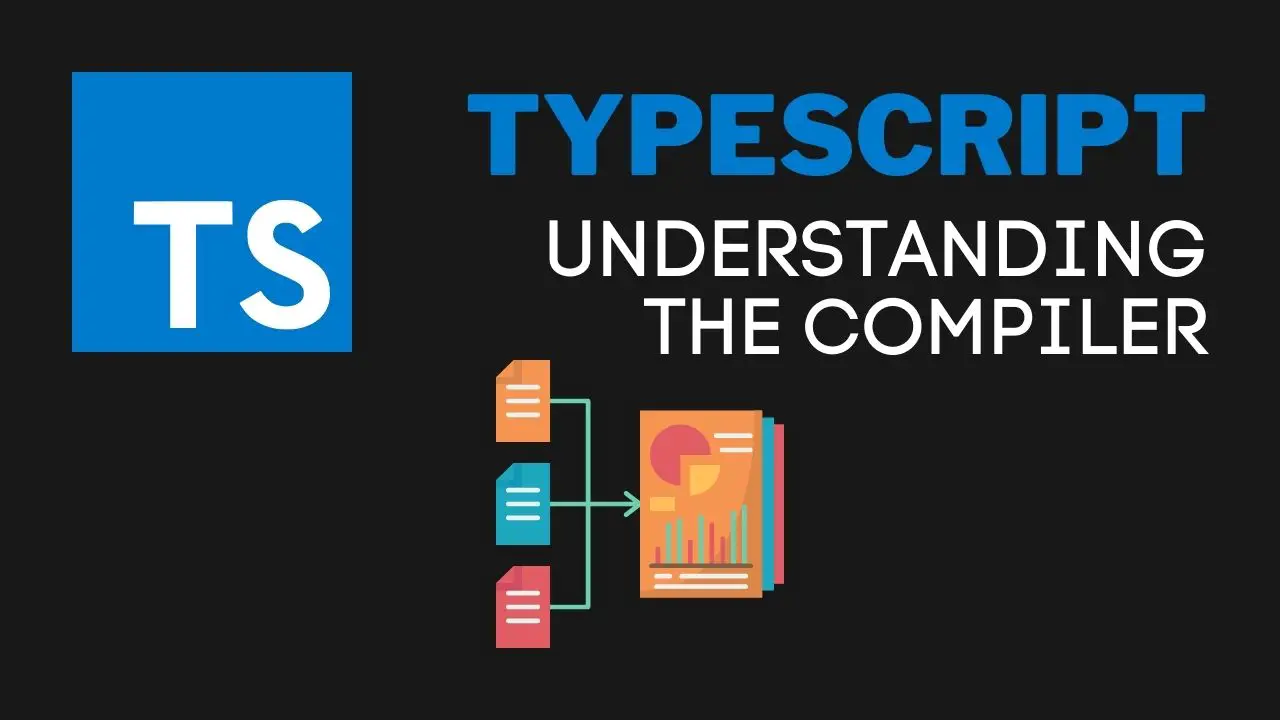TypeScript is a statically typed superset of JavaScript which compiles to plain JavaScript. A crucial component of this ecosystem is the TypeScript Compiler, an incredibly powerful tool that helps developers validate and execute their TypeScript code effectively. This article aims to give you a thorough understanding of its inner workings and features.
Table of Contents
- Compiling to JavaScript
- Watch Mode
- Working with Multiple Files
- Files Compiler Options
- Include & Exclude
- Outdir
- Target
- Strict
- Compiler Summary
- Conclusion
Compiling to JavaScript
The core task of the TypeScript Compiler is to convert TypeScript code into equivalent JavaScript. To do this, you must first ensure that you’ve installed TypeScript on your local machine. The following command should do the trick:
npm install -g typescript
Once installed, use the TypeScript Compiler with the following command:
tsc your-file.ts
Code language: CSS (css)This creates a new JavaScript file with the same name in the same directory. The generated JavaScript follows the ECMAScript standard and can be executed in any JavaScript environment.
Watch Mode
In a busy development environment, it might be tedious to run the compiler manually every time you make changes to your TypeScript files. Luckily, the TypeScript Compiler has an in-built watch mode, which automatically recompiles files when it detects changes. Activate watch mode using the -w or --watch options:
tsc your-file.ts --watch
Code language: CSS (css)Working with Multiple Files
The TypeScript Compiler efficiently manages projects with multiple files. When you run tsc without arguments, it looks for a tsconfig.json file, the root of the TypeScript project. This file contains information about files, compiler options, etc. It makes managing large codebases comfortable.
tsc
This command compiles all TypeScript files in the directory as well as subdirectories, following the instructions specified in the tsconfig.json file.
Files Compiler Options
The TypeScript Compiler offers many options that give developers fine-grained control over the compilation process. You can find a comprehensive list of these options on the TypeScript overview page. These options can be specified in a tsconfig.json file, or they can be added to the command line command.
Consider the following example of a tsconfig.json file:
{
"compilerOptions": {
"module": "commonjs",
"target": "es5",
"noImplicitAny": true,
"removeComments": true,
"preserveConstEnums": true,
"outDir": "./build",
"sourceMap": true
},
"files": [
"core.ts",
"sys.ts",
"types.ts",
"scanner.ts",
"parser.ts",
"utilities.ts",
"binder.ts",
"checker.ts",
"emitter.ts",
"program.ts"
]
}
Code language: JSON / JSON with Comments (json)Include & Exclude
Sometimes, it’s necessary to exclude certain files from being compiled, or inversely, specify only those files which should be included in the compilation process. The TypeScript Compiler provides an easy way to do this, using the include and exclude options in the tsconfig.json file.
Outdir
The outdir option is used to redirect the output of the TypeScript Compiler to a specific directory.
{
"compilerOptions": {
"outDir": "./built"
}
}
Code language: JSON / JSON with Comments (json)Target
The target option is used to specify the ECMAScript target version that the TypeScript Compiler should use. The final JavaScript code is generated according to this ECMAScript version.
Strict
You can enforce strict type-checking in TypeScript using the strict option. It enforces various type-checking behaviors, which can lead to more robust code.
Compiler Summary
In summary, the TypeScript Compiler is a sophisticated tool that transforms TypeScript into JavaScript, ensuring your code is error-free and adherent to the specified configuration. It provides a host of options allowing fine-tuned control over how your TypeScript compiles.
Conclusion
Mastering the TypeScript Compiler will not only make your development process more efficient but also help you achieve a finer execution control over your TypeScript code. Whether you’re working with TypeScript Interfaces, handling TypeScript Array Types or managing a large codebase, understanding the TypeScript Compiler is essential to wield the full power of TypeScript at your disposal.
To explore more, check out the official TypeScript Documentation. Happy coding!