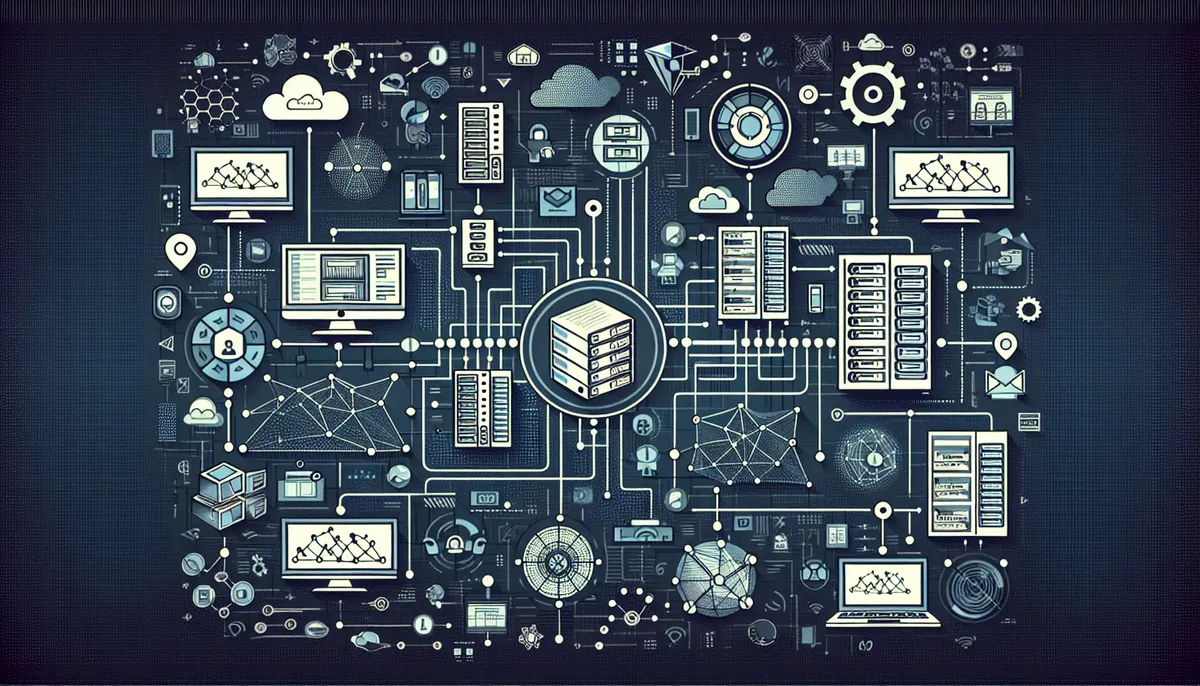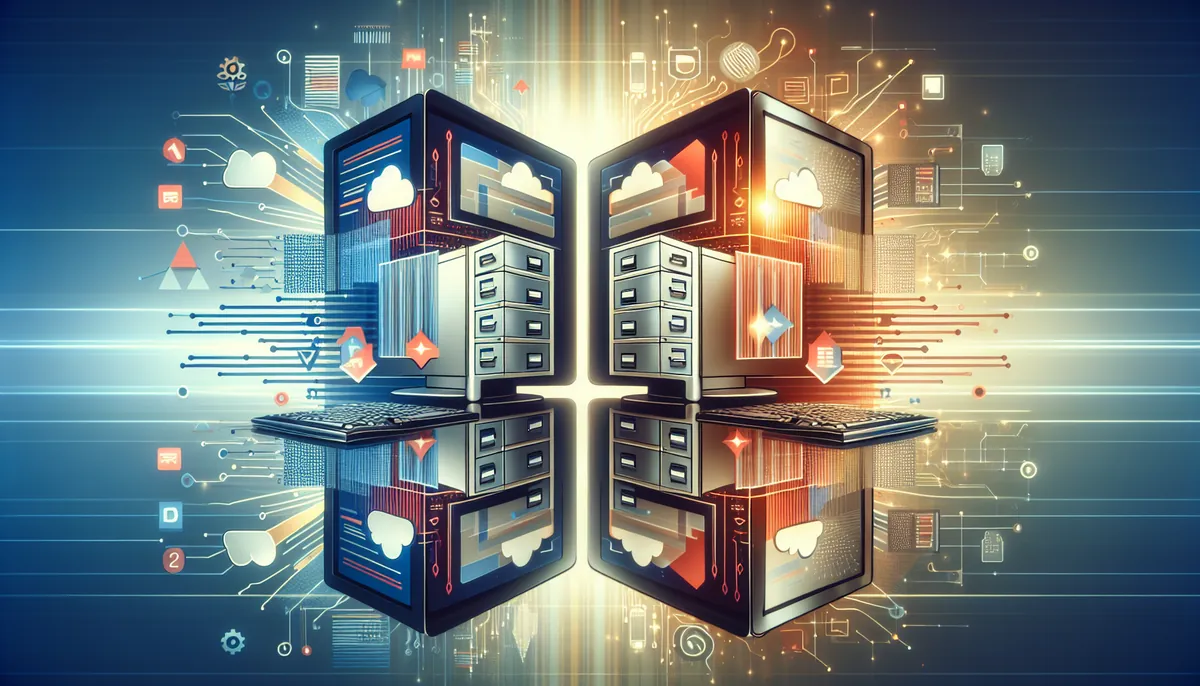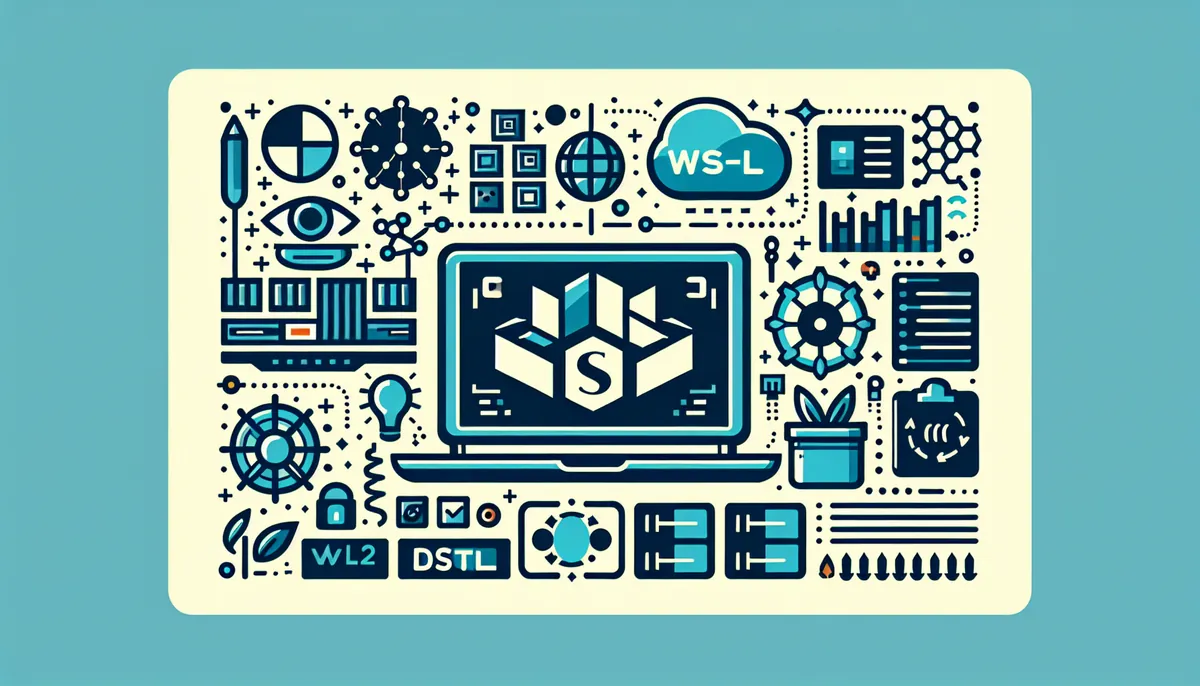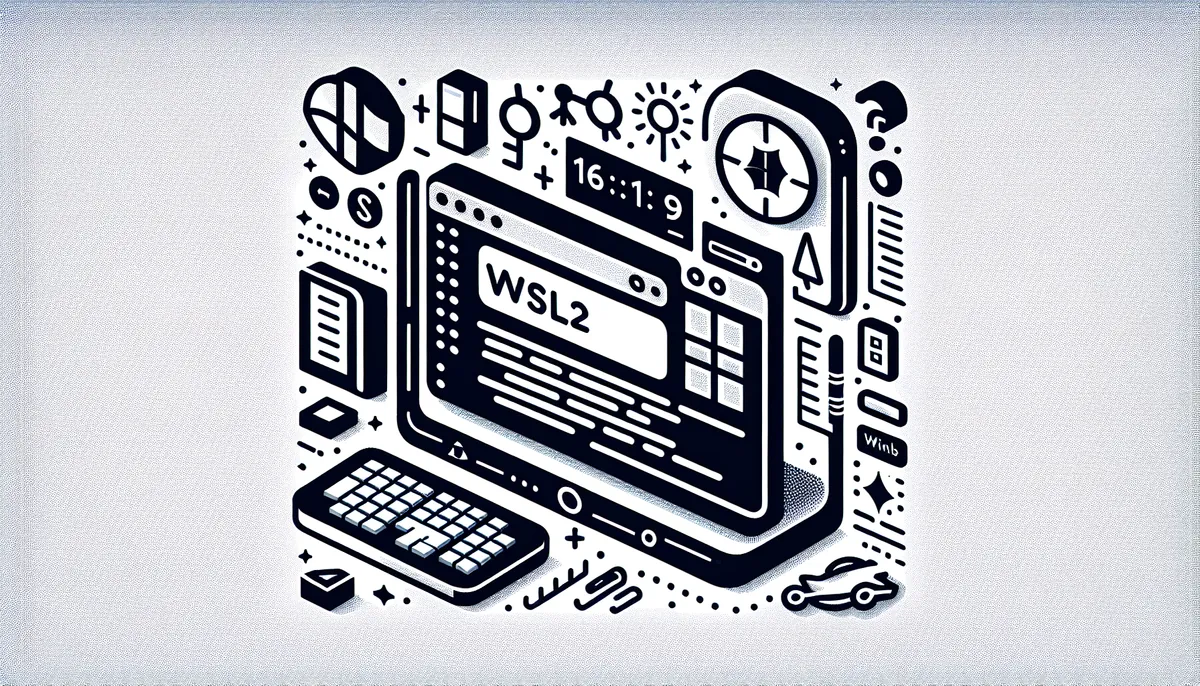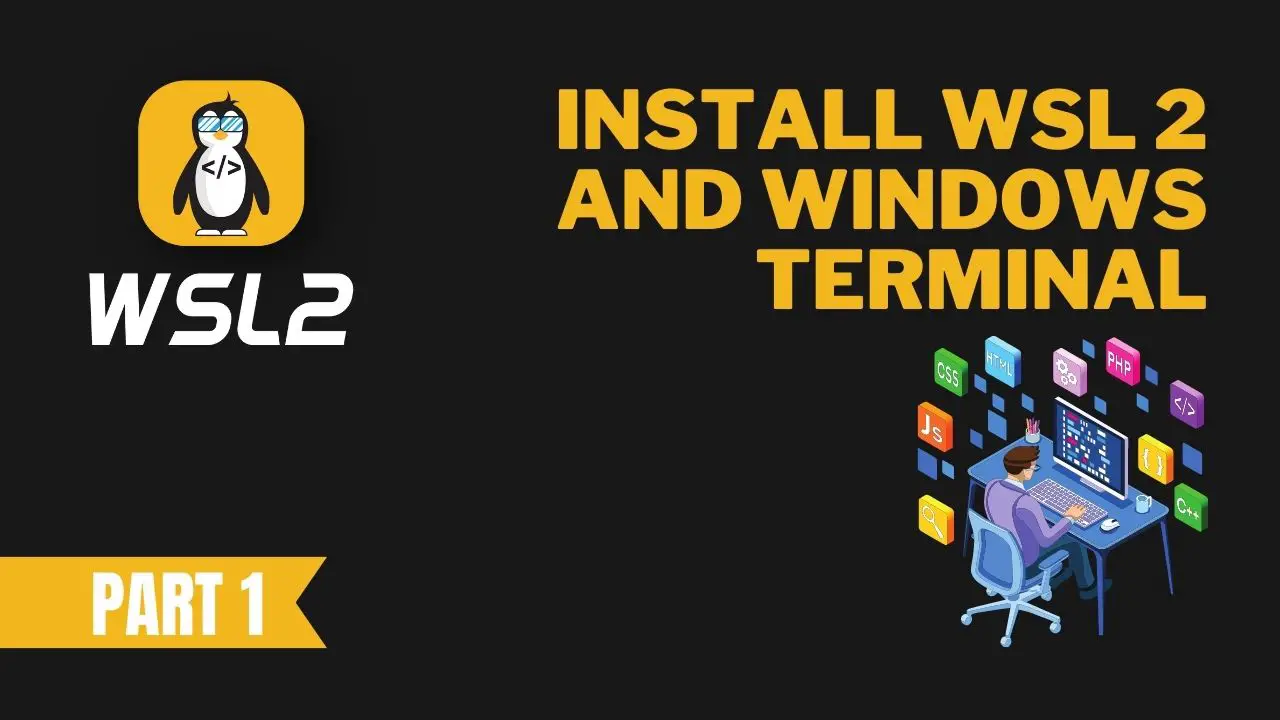WSL2 Network Settings and Configuration Guide
Network configuration in WSL2 makes or breaks your development workflow. Let’s look at how to set up and fine-tune your network settings for peak performance. Understanding WSL2’s Network Setup WSL2 works differently from the original WSL. It runs a real Linux kernel in a lightweight VM and uses Hyper-V for networking. This means better compatibility … Read more