The Structured Query Language (SQL) is a structured language of programming used to administer database systems and perform a variety of procedures on the data contained inside them. Not only are database administrators frequent users of SQL, but so are developers who are building scripts for data integration and data analysts who are seeking to set up and run analytical queries. SQL is a so-called standard query language. It is often required to test certain features in a non-production environment, or just simply to share some code with fellow developers. In this article, we share our favorite Online SQL Compiler services with you.
A number of databases can be tested without the need to install any additional software using an Online SQL Compiler. Another use for this technology is the sharing of a code snippet. As a result, it is easy to exchange one or more SQL commands. This can be helpful for reporting a problem on a specific topic, such as a bug report or feature request. Using an Online SQL Compiler, you can rapidly verify that your query is compatible with a variety of databases. Data that is actively being used should not be tinkered with. Personal passwords and authentication tokens should be avoided at all costs. Below you’ll find our favorite Online SQL Compiler websites.
Table of Contents
- 1. DB Hawk
- 2. SQL Fiddle
- 3. Online SQLite Compiler
- 4. Online SQL Editor – Jdoodle
- 5. Oracle Live SQL
- 6. W3Schools SQL Editor
- 7. myCompiler Online SQL Editor
- Conclusion
1. DB Hawk
In DB Hawk, you can input SQL commands in the left-hand window, and the right-hand pane shows the outcome of those commands in good time. Both of these windows may be found in the best online SQL editor we’ve ever come across. Drag and drop functionality is available in DB Hawk’s database administration together with business analytics and in their platform, which operates over the internet always.
It comes equipped with an online SQL query builder in addition to the online SQL job. scheduler, and also ad hoc reporting database security together with auditing capabilities. Scheduling online SQL jobs is another capability available. With DB Hawk, you’ll get access to a wide selection of SQL and cloud databases, unlike the rest of the tools on our list. No other tools will be able to help you accomplish this. Relational database management systems such as Amazon Redshift, and Greenplum are all compatible with Teradata. Microsoft SQL Server is also supported. Apps that use many database backends should use this tool instead of others.
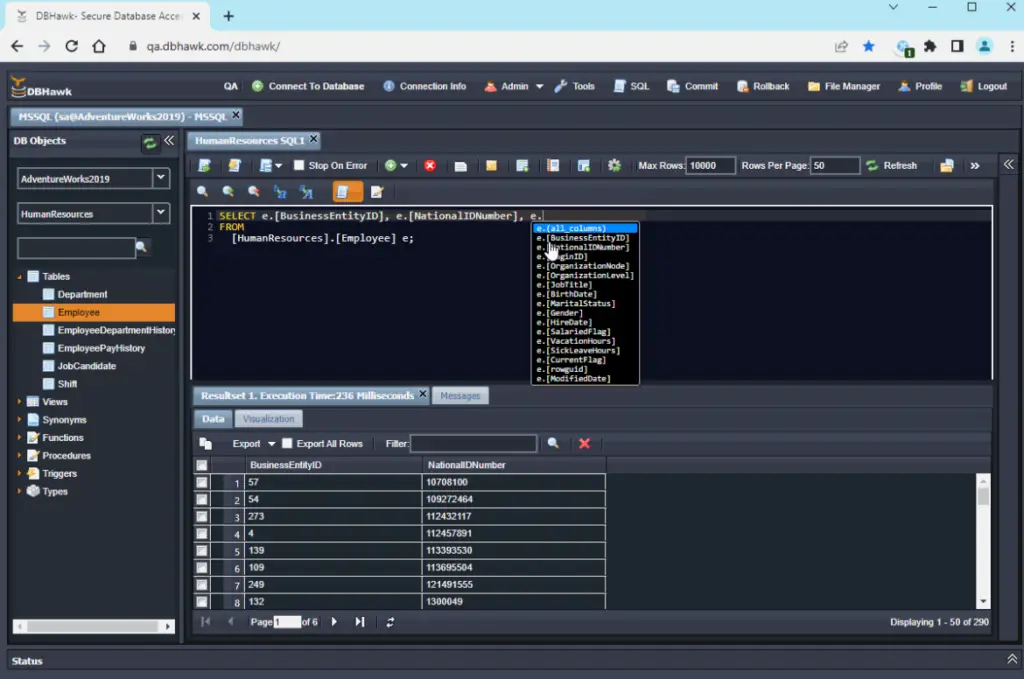
This SQL editor allows you to format your code, exchange queries with other users, and download the results in CSV format. Users of the DB Hawk database can use the description table of commands to examine various database structures, and also run SQL queries, view SQL together with syntax highlighting, and launch, develop, and execute stored programs. SQL Formatter along with a data editor is included, making data jobs much easier to update.
2. SQL Fiddle
SQL Fiddle is a free and Open Source SQL tool that was created for the sole purpose of testing and discussing possible findings to database- and related difficulties presented on Stack Overflow and other similar websites. And if you know us, you know that we love Open Source!
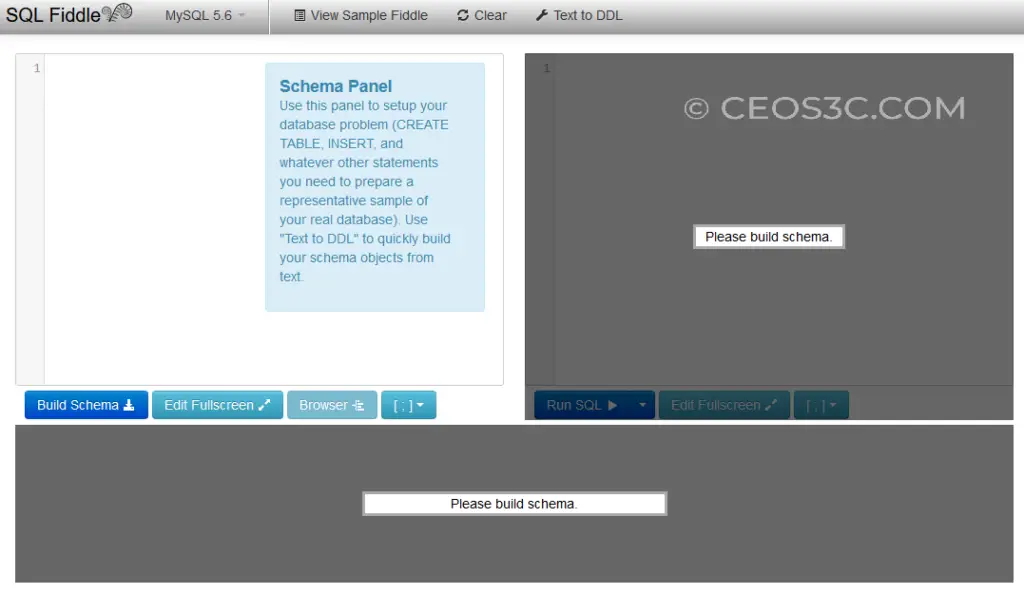
If you create SQL queries in SQL Fiddle, you will not be enabled to compare the outcomes of these queries closely. Instead, SQL scripts can be exported in a number of different formats, including the following tabular, text, and Oracle 11G R2.
3. Online SQLite Compiler
Next on our list is the Online SQLite Compiler.

If working with SQLite, you will be pleased to know that this online tool used to edit only supports SQLite version 3.20.1, as the name of the tool says. It does not provide any assistance or documentation, thus in order to gain the advantage of the tool’s capabilities, you will need to be familiar with SQLite on both an internal and external level. The fact that it contains a separate column for the results, in which you may observe SQL scripts that are running on time is one of the things that weigh in its favor.
4. Online SQL Editor – Jdoodle
Jdoodle is pretty unique and is part of a larger suite of tools, and is compatible with MySQL. You are therefore required to enter the SQL into a window located on top of the page, then do manual execution to view the results located at t bottom page. After that, you will have the option to save scripts in the file. Playing around with several programming and frameworks is made possible by the various other tools that are included with the suite.
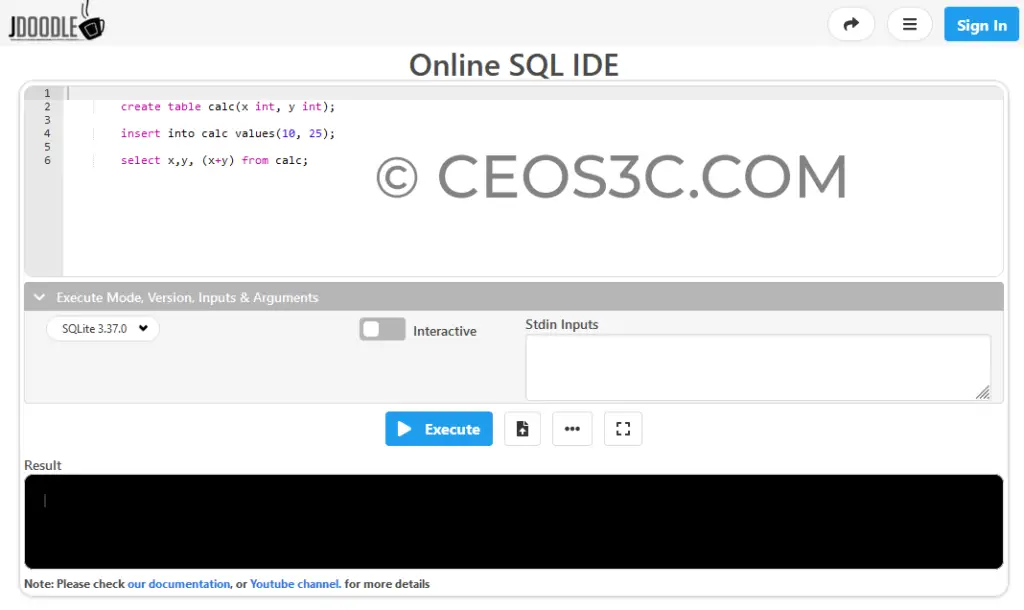
5. Oracle Live SQL
Live SQL from Oracle is used for testing and sharing SQL data, similar to SQL Fiddle, except it is focused on SQL together with PL/SQL rather than SQL. If you are not using SQL in standard form, then support for other databases will not be provided. It is important to keep in mind that the standardized SQL might not be compatible with all databases. This is an excellent tool to use if you are working with Oracle.
Documentation and how-to guides are included in the package with the tool. It is recommended that before making a choice on which tool to use for your SQL development, you first investigate each one to determine whether or not it satisfies your requirements. In addition to this, make sure that you assess the support documentation that comes along with a specific tool.
If you did this, you may rest assured that the developers won’t waste any time getting up and running the tool. Oracle is widely regarded as one of the most reliable database platforms; but, in order to make it easier to work with, you will need to give some thought to installing a client that will provide access to your databases almost from any location.
Because the leading Oracle client tools are web-based, it is now much simpler for database administrators, SQL developers, and SQL business intelligence users to construct and maintain Oracle databases by using their web browser. This frees you from the obligation of installing a local client on each of your computers, and it also frees you from the stress of worrying about whether or not your various operating systems are compatible. You need to create a free Oracle account to be able to use their Online SQL compiler.
6. W3Schools SQL Editor
W3Schools has been a staple resource for web developers for a very long time now. Among many other web development-related code editors, they also provide a very simple SQL Editor. It is definitely worth giving it a try if you just quickly want to create an example database or try out some queries.
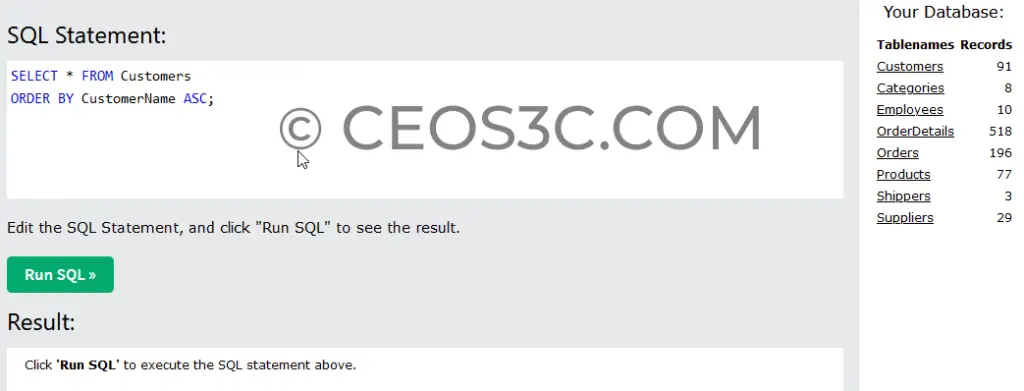
We definitely recommend W3Schools for beginner web developers and programmers.
7. myCompiler Online SQL Editor
The Online SQL Editor from myCompiler is definitely one of the shiniest and most modern-looking applications on this list. They have very extensive SQL language support and they also support more than 24 other programming languages to run through their editor.

You can simply switch languages by pressing a drop-down button. This Online SQL Compiler also has the cleanest interface we have encountered so far.
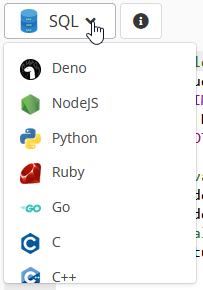
Conclusion
SQL is a feature that is both incredibly powerful and quite useful. Although it is not overly difficult to learn, it can be challenging for developers to feel confident working with and maintaining code that utilizes SQL syntax. With this list of our favorite Online SQL Compiler, you should definitely be able to find one that suits you to work with long-term.
If you want to learn more about web development, we highly recommend giving our web development category a look, where we teach programming in a beginner-friendly way!

