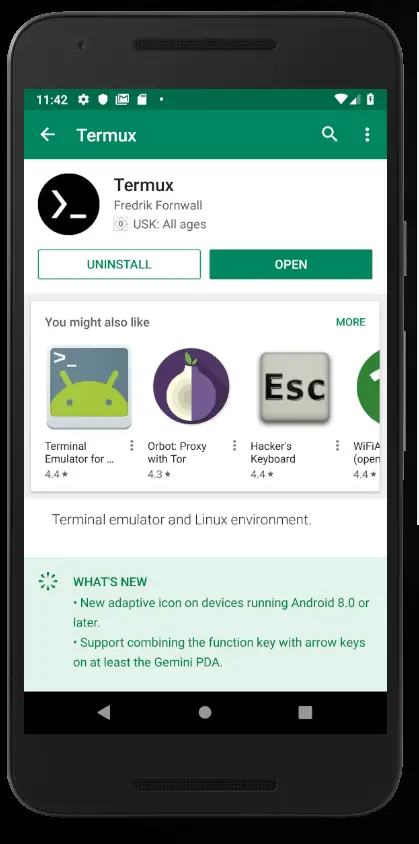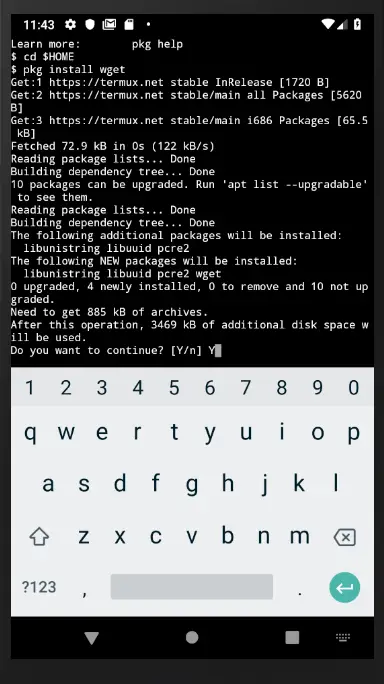Android is arguably the most popular operating system for mobile devices, including smartphones and tablets. It is built on the Linux Kernel and a variety of open source software. The growing popularity of the Android platform has led to several innovations relating to its application across software systems. One such example is the Android Termux, a very essential emulator which enables the Android platform to act as a Linux development environment. Let us discuss in-depth information relating to the Termux emulator below.
Table of Contents
What is Termux?

Termux is an essential emulator for Linux and the Android operating system. An emulator enables a given computer system (known as the host) to function and behave like another computer system (known as the guest). Emulators, therefore, allow software interaction between two computer systems, say Android and Linux. I bet that sounds cool.
The emulator works with no rooting or setup modification since most system peripherals are installed automatically. It has a resizable text interface when launched, enabling content to be zoomed freely as appropriate to the user. Other significant attributes are the context menu, a navigation pane, and notification.
Termux allows a variety of Android software and services. These include Integrated Development Environments (IDEs), Linux distributions, Editors, Graphical environments, Intent and Hooks, Package Management, Package Tips, Remote access, Sharing of data and Shells. On the hardware segment, Termux has clearly outlined roles in android devices. These include controlling the emulator with a keyboard and mouse along with both internal and external storages.
Installation
Termux can be installed from Google Play or F-Droid. Let’s talk about termux installation using android’s popular Google Play Store. The following simple steps should be followed:
- Sign in to your Google Account.
- Open Google Play Store and search ‘termux’ on the search box.
- Accept all process and tap Install.
- Allow the installation process to finish downloading.
- Once all is set, you should see the termux icon on your home screen. Simply tap it to gain access to its Graphical User Interface (GUI)
Add-ons
Just like most popular software, Termux has add-ons which complement its functionality and operation. These add-ons work perfectly on the Android platform. They include API, Boot, Float, Styling, Task, and Widget.
Using Termux
In Termux, everything is introduced and kept running under one client. This isn’t so much an issue, rather something you have to become accustomed to. This additionally implies the average administrations and client bunches you may be acquainted with are mysteriously gone. Also, nothing auto-begins on boot, so it’s dependent upon you to deal with the start and stop of administrations you may utilize, similar to databases, SSH, and so on.
Likewise recollect, your one client can’t adjust the base framework, so you should utilize a chroot on the off chance that you have to do that. The filesystem revolves around /data/data/com.termux/files/. The home directory and usr directory are often located here.
This is also where all Linux packages are installed. Packages lay the basis for Termux’s operation. You would prefer working with the packages first instead of going straight forward with a custom built environment. Fortunately Termux on Android comes with termux-exec which directs script paths to enable correct operation.
There comes situations where errors arise, a frequent occurrence. This can be fixed by creating a symlink to fix such path issues. Alternatively, a chroot jail could be created. A chroot can be implemented using a PRoot package and have exclusive control over everything. Chroots of various Linux distributions can also be made, say for Fedora.
The use of the emulator involves navigation through a user-friendly touch screen. An Integrated Development Environment (IDE) and text editors are other requirements needed for the purposes of coding. Console-based editors are provided through package install: Vim, Emacs, and Nano. It is worthy to note that Termux strictly relies on console-based operations, meaning there is no Graphical User Interface (GUI). Everyday development require Postgres, Nginx, and Redis as outlined below;
Postgres
Start: pg_ctl -D $PREFIX/var/lib/postgresql start
Stop: pg_ctl -D $PREFIX/var/lib/postgresql stopCode language: PHP (php)Nginx
Start: nginx
Stop: nginx -s stopCode language: HTTP (http)Redis
Start: redis-server $PREFIX/etc/redis.conf
Stop: kill "$("$PREFIX/bin/applets/cat" "$PREFIX/var/run/redis_6379.pid"Code language: PHP (php)Conclusion
Android is assembled uniquely in contrast to different adaptations of Linux, and its piece and libraries don’t generally coordinate those in regular Linux programming. You can see the regular porting issues when attempting to do construct programming. You can work around the greater part of them, however, it might be excessively exertion to settle each reliance on your product.
With the advancements presented, you can easily turn your Android gadget into a powerful development environment!